Going on a cruise is an incredible experience, but staying connected with friends and family while aboard can be a challenge. Cruise ships often have limited internet access, and texting on a cruise can come with a hefty price tag. But what if we were to tell you how to text on a cruise ship for free? And I mean totally FREE!
Well if you use an iPhone, you are in luck. But Android users, don’t despair as there are other ways around things.
In this article, we will explore this incredible loophole that iPhone users can benefit from. Plus we will also look at other messaging options that can help reduce your communication costs when you are on a cruise.
Navigating the world of cruise ship communication need not be daunting, so grab your smartphone and get ready to learn how to text at sea without breaking the bank!
Throughout this article, we’ll share practical tips and insights to help you remain connected with loved ones while enjoying your cruise vacation.
From choosing the right apps to finding free internet access at the ports, we’ll guide you through the process, ensuring a smooth sailing experience for all. With these handy tips in your arsenal, you’ll be able to stay in touch with your family and friends, no problem at all!
What We Are Going To Cover
How to Text On A Cruise Ship For Free (iPhone Users Hack)

If you’re an iPhone user, you are in luck when it comes to texting on a cruise ship for free. You see there’s a little-known loophole that relies on a glitch in the way the Apple Push Notification System (APNs) works to send and receive messages using the iMessage app.
Before we dive into the details, it’s important to clarify that this loophole is specific to iPhones and will not work on Android devices.
So how does this work? Well, you know the Notifications that appear on your iPhone’s home screen? These are sent by various applications as a way to pass important information to you.
For example, you might get a notification for some Breaking News if you have a news application on your phone. Or you may get a notice to say that someone is showing on your Ring camera back home.
Well, these notifications are sent using the “Apple Push Notification System” (APNs), and what’s interesting about this system is that it isn’t normally blocked by cruise Wi-Fi networks. As long as you are connected to the ship’s Wi-Fi you will receive these notifications – even if you haven’t paid for the Wi-Fi!
Now here is the interesting part. If you happen to send a message through your iPhone messages app and keep it relatively short – the whole message is actually sent via the Push Notification system.

This only works between iPhone users. As soon as you try to send a regular SMS text (you know the “green” ones), it won’t work.
However, this means that you can send and receive short text messages to your iPhone owning friends and family without having to pay for the Wi-Fi and without incurring any extra cost.
But, remember that this only works if the text message is concise enough to fit within the data limitations of a typical push notification.
To take advantage of this glitch, follow these simple steps:
- Make sure your iPhone is connected to the cruise ship’s free Wi-Fi (I also recommend you keep it the phone in airplane mode)
- Open the iMessage app and start a new conversation or continue an existing one.
- Keep your messages brief so they can fit within a push notification’s data packet.
- Don’t try to send any photos or video – they simply will not send.
- Send your message and watch it go through the system without spending a dime on extra Wi-Fi costs.
Keep in mind that this loophole isn’t foolproof and may not work on all cruise ships or under all circumstances. It’s still a clever workaround that allows many iPhone users to stay connected with their loved ones while cruising the high seas.
We’ve used it ourselves on lots of Royal Caribbean and Carnival cruises ever since we discovered it by accident a few years ago. My next cruise is on Norwegian Cruise Line, so I’ll let you know if it works on their cruise ships.
How To Send Text Messages on a Cruise For Free If You Don’t Have an iPhone
Okay Android users, at this point you may be feeling a little left out. And I’m with you as I recently switched from an iPhone to the Google Pixel Fold. I love the phone, but I definitely have that iMessage Blue bubble envy.
But don’t worry there are still ways we can get those messages sent and received without incurring any additional costs or roaming charges.
Leveraging Free Wi-Fi in Port

For Android users (or any phone user for that matter), a fantastic way to text on a cruise ship for free is by exploiting free Wi-Fi available at ports.
Many cruise ports offer complimentary Wi-Fi in their waiting areas, cafes, or even in terminals. To use this, simply connect to the available network, and enable Wi-Fi on your device. If you don’t have any data roaming or international calling plans, it’s wise to keep your phone on airplane mode.
I use and recommend the WhatsApp messaging app for this as it is very robust. Even better if you have a decent WiFi connection speed you can also use WhatsApp for making Audio and Video calls to other WhatsApp users. And it’s all free!
Using Messaging Apps With the Ship’s Wi-Fi Package
Okay full disclosure – this isn’t FREE. You will have to pay for the ship’s WiFi package if you want to do any messaging from the ship.
I mentioned the popular WhatsApp messaging platform above. Another good one to use is Facebook Messenger, or Viber.
These apps require an internet connection, which you can access by connecting to the ship’s Wi-Fi or using a Wi-Fi package (more on that below).
To stay connected seamlessly, make sure your family and friends install the same messaging app on their devices, so you can chat freely without any additional costs.
Taking Advantage of Promotions
Some cruise lines may offer special promotions for free internet access or discounted Wi-Fi packages.
Keep an eye out for free onboard credit offers, as they sometimes include complimentary internet packages. This will enable you to connect to the ship’s Wi-Fi and send messages using your preferred messaging app.
Alternatively, you can purchase a Wi-Fi package at a discounted rate leading up to your cruise. Cruise lines often provide deals to passengers before embarkation, making it an excellent opportunity to grab a cost-effective Wi-Fi package. This way, you can have access to the internet onboard and text throughout your cruise without breaking the bank.
Texting Through the Cruise Line’s App
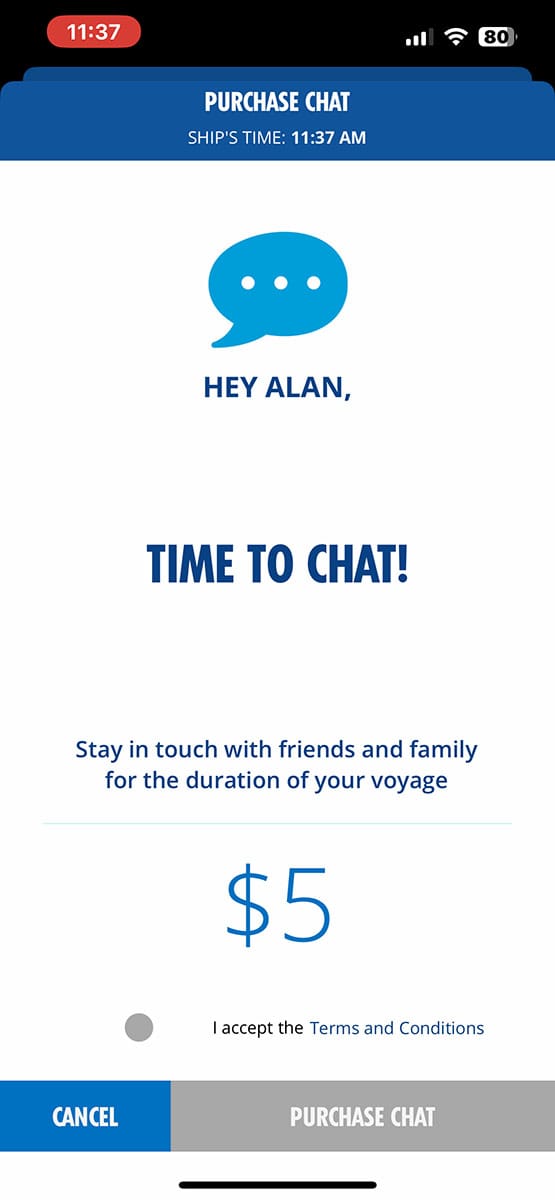
Some cruise lines have developed their own apps, designed specifically for passengers to use onboard.
These apps often function as an all-in-one platform for itinerary planning, activity reservations, and dining bookings. One particularly handy feature that some of them have is an onboard messaging system that allows you to chat or text with fellow passengers for free.
Be aware though that you cannot text friends at home with the App. This is purely for chatting with your friends and family onboard. With cruise ships getting bigger and bigger, this is actually a very useful feature.
To utilize this feature, simply download the cruise line’s app before embarking, and create an account if necessary. Once onboard, connect to the ship’s Wi-Fi, and open the app.
The messaging feature is usually accessible from the main menu and allows you to connect with other guests using the app. While using this service is free, remember that its reliability might be impacted by the Wi-Fi connectivity on the cruise ship.
I’ve used the Royal Caribbean app and found it very “fickle”. My phone tended to drop the connection to the ship Wi-Fi as I moved through the ship. That meant that if my wife sent me a message, I wouldn’t receive it or get a notification unless I logged back onto the Wifi again. Our friends all had similar issues.
I did not try to use the Carnival Hub App for the chat facility, but I did hear people say that it was quite useful.
Managing Connectivity and Costs

We can’t do an article about texting without mentioning what can go wrong if you have your phone settings incorrectly set, so please read this carefully.
Avoiding Cruise Line Roaming Charges
While enjoying a cruise vacation, one of the key concerns for passengers is staying connected without incurring high roaming charges. To achieve this, it’s essential to understand how the ship’s own Cellular network works and its associated costs.
The Ship’s network is called Cellular At Sea and actually utilizes a Satellite connection. This makes it very expensive and if you were to make or receive calls or texts on that network you might get quite a hefty bill.
Similarly, if you were to use the Cellular At Sea network for data communications – e.g. just browsing the Internet, the charges are eye-wateringly high.
Utilizing Airplane Mode
The common advice on how to avoid any unexpected call or data charges is to switch on your Airplane mode when on a cruise ship. That way you know you can’t accidentally incur any charges from the Cellular At Sea connection.
By activating airplane mode, passengers can disable their devices’ cellular connections, ensuring they won’t be billed for unintentional data usage. However, Wi-Fi connectivity will still be available when using airplane mode.
Buy An International eSim For In-Port Internet
Another way to save money is to purchase an International Roaming Plan. This allows you to use your phone for calls and data when you are visiting local ports. This can be a great way to keep in touch.
However, International Roaming plans from some tour operators can be expensive. This is where an eSim package comes in. You can purchase very inexpensive eSim packages which allow you to use Data abroad for a fixed cost and duration – usually, it’s for one month at a time.
It’s very easy to use and as long as your phone is relatively modern it can support your regular SIM and the additional eSim at the same time, so no need to swap phone numbers or anything.
The service we use for this is Airalo.
Airalo is the world’s first eSIM store that solves the pain of high roaming bills by giving you access to 200+ eSIMs (digital SIM cards) globally at affordable prices.
Now You Know How To Send Messages on a Cruise Ship and Text For Free
So now you know how to text on a cruise ship for free. If you’re using an iPhone, it’s easy. For Android users, you’ll have to find a free WiFi connection at a port. Just don’t forget to put your phone in airplane mode! Oh and if you can’t locate a free wi-fi spot at the local port, just ask a crew member – they always know where they are!
If you still desperately want to avoid paying for cruise ship Wi-Fi, you might want to look at the special Cruise Ship Cellular packages that AT&T offers. They do have some data limitations, but if you can work around them, it might be something worth exploring. This combined with an International Roaming Add-on for using your phone in port, might be all you need.
For any UK users reading this, take a look at O2’s Plus Plans. Their Plus tariffs and data plans include free International roaming throughout the EU and the USA, plus 27 other countries.
Please do let us know if you find a particular cruise line that doesn’t allow the iPhone loophole and we will update this article accordingly.

Thanks for the iPhone tip. I wondered why occasionally texts would go through. I thought maybe it was related to being in or just leaving port, that they hadn’t fully blocked them. Will try it out next cruise.