As someone who loves to stay connected, I always check the latest Royal Caribbean wifi cost before I head off on my cruise. Accessing the Internet at Sea is not cheap! Fortunately, I’ve been on many Royal Caribbean cruises so I can give you the inside scoop on getting the best bang for your buck!
Royal Caribbean wifi cost will vary anywhere from $19.99 per day to $25.99 per day depending on the package you choose. It also varies depending on whether you book the package pre-cruise or onboard.
I’ll break down the different wifi packages available and their associated costs, so you can make an informed decision on whether to buy the package or not.
Royal Caribbean WiFi Cost 2024 Explained
An Overview of Royal Caribbean’s VOOM Internet Packages
Royal Caribbean brands its Internet Package as “VOOM”. I think it’s to give some kind of impression of superfast speed. Don’t get too excited though. Superfast Internet does not really exist at Sea, no matter how good Royal’s marketing is!
Royal Caribbean used to offer two different VOOM packages: Surf and Surf + Stream. However, the basic Surf package is no longer being offered. This seems to be connected to the rollout of Starlink, which provides an upgraded and more stable service.
The Surf + Stream package offers video chatting and streaming movies and music.
Royal Caribbean wifi cost details – Here’s a breakdown of the VOOM internet packages offered by Royal Caribbean:
| Package | Features | Price |
|---|---|---|
| Surf | Full website and email access | This was discontinued in 2023 |
| Surf + Stream | Video chat, movie and music streaming | Around $19.99 per device, per day |
It’s important to note that these prices are subject to change and may vary based on the ship and itinerary.
One thing to keep in mind is that VOOM internet will most likely not be as fast as your home internet connection. So be prepared to be disappointed.
The Rollout of Starlink on Royal Caribbean Ships
Royal Caribbean has partnered with SpaceX to bring Elon Musk’s Starlink satellite internet to the company’s fleet. The goal was to deploy the Starlink technology across all ships by the end of the first quarter of 2023. As far as I am aware I believe this rollout was completed on time.
I recently had the chance to experience the new Starlink internet service on Vision of the Seas during a 10-day cruise in February 2023. I have frequently moaned about the performance of VOOM Internet, so I was excited to give this new technology a try and I wasn’t disappointed.
Everyone associates Starlink with faster speeds. However, I believe Royal Caribbean’s IT specialists are still fine-tuning the onboard experience. It wasn’t really much faster. However, it was much more stable, with no lags or pauses when streaming.
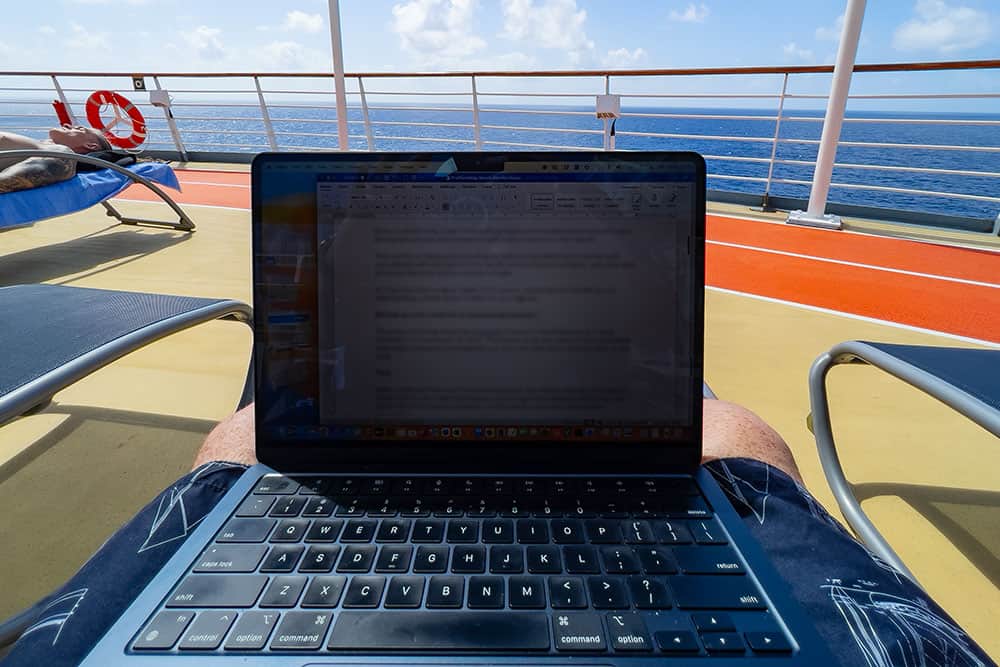
How Much Does Royal Caribbean WiFi Cost?
Royal Caribbean now only offer one Internet package – the Surf + Stream package.
Royal Caribbean wifi cost – Surf + Stream Package
If you want to stream your favorite shows, music, and movies directly to your device, then the VOOM Surf + Stream package is the way to go. This package allows for up to four devices and costs around $26 per day if purchased onboard. However, if you purchase this package before your cruise, you can save up to 30% and pay around $20 per day.
How Does Royal Caribbean WiFi Cost / Pricing Work?
The cost of the packages varies depending on how many devices you want to connect and how many days you want to purchase. The longer you purchase, or the more devices you add, the lower the daily rate.
Here is an example of Royal Caribbean wifi cost that you might see, depending on the offers available at the time.
| Package | Devices | 1 Day | 7 Days |
|---|---|---|---|
| Surf & Stream | 1 | $25.99 | $139 |
| Surf & Stream | 2 | $41.99 | $225 |
Remember these prices can vary!
Having cruised with other companies, I’ve found that the Royal Caribbean wifi cost was similar to other cruise lines.
How To Save Money on Royal Caribbean Internet With Multiple Devices or Users!
Royal Caribbean has a rather strange pricing system at the best of times for most of their products. It’s often referred to as “Royal Maths” on Cruise Forums and Facebook Groups.
One example of this is how they price the Voom Internet if you want more than one device.
They offer you options for multiple users or multiple devices. For example 1 user and 2 devices OR 2 Users and 1 Device.
Now essentially these two packages are exactly the same – we end up with 2 separate devices being able to access the Internet at the same time. The only difference is we are either logging into the WiFi system as 1 user or 2 users. It’s still 2 devices.
However, Royal Caribbean for some reason charge LESS for 1 user and 2 devices than they do for 2 Users with 1 Device each. It can be 10-20% of a difference.
The golden rule here is just to purchase 1 user, with as many devices as you need for your family. You will all then log in to the WiFi with the same login details, but each device will still work at the same time.
So for a family of four instead of buying a 4 Users with 1 Device Package, buy the 1 User and 4 Devices package – you will save a LOT of money doing this!
Can you get free wifi on Royal Caribbean?
As a frequent cruiser with Royal Caribbean, I know that staying connected while at sea is important for many passengers. However, the cost of wifi on board can add up quickly. So, can you get free wifi on Royal Caribbean?
The short answer is yes, but it may require a bit of effort on your part. Here are a few ways to potentially score free wifi on your next Royal Caribbean cruise:
Book a Suite
If you’re willing to splurge on a suite, you may be able to get free wifi included with your room. Some guests staying in Sky Class or Star Class suites can get offered complimentary wifi deals. Keep in mind that these suites can be pricey, so this may not be a feasible option for everyone.
Look for Promotions
Royal Caribbean occasionally offers promotions that include free wifi. For example, they may offer a certain amount of onboard credit that can be used towards wifi packages. Keep an eye on the Royal Caribbean website or talk to your travel agent to see if any promotions are currently available.
CROWN & ANCHOR MEMBER BENEFITS
Royal Caribbean offers one free day of WiFi to all Diamond Members, and two free days for Diamond Plus and Pinnacle Members.
[RELATED POST: Want to know how to send free texts without paying for Wifi?]
What does Royal Caribbean wifi get you access to?
When you buy the Royal Caribbean wifi package, you are able to access the internet from anywhere on the ship. This included your stateroom, public areas, and even on Cococay!
Prior to Starlink, I would personally describe the Voom package as “flakey”. It could be very slow and watching a video was frustrating. With Starlink however, that has changed and it is much more stable and for the first time ever, I never complained about it.
With Starlink-enabled wifi, I was able to stream my favorite shows and movies, as well as access news and weather updates. I could also use the wifi to research and plan my activities on the ship and in port.
Does the Royal Caribbean app work without WiFi?
YES! You do not need to purchase a Royal Caribbean Wifi package to use the Royal Caribbean App. The App gives you access to the full list of activities, booking shore excursions and making your My Time Dining reservations.
Simply connect to ship-WiFi to use the app for free without an internet package.
Every ship’s WiFi follows the same format: Guest-(ship name)-WiFi. So, for example, if you’re onboard the Symphony of the Seas, the WiFi network would be called Guest-SymphonyoftheSeas-WiFi.
How Fast is VOOM Internet?
I was able to stream music and movies, upload pictures, video chat with family and friends using FaceTime or Skype, check my email, look at stock prices, surf the web, and stay connected with work without any issues.
Of course, the speed can vary depending on a variety of factors, such as the number of people using the internet at the same time, the location of the ship, and the weather conditions. But overall, I have to say that I was impressed with the speed of VOOM internet on Royal Caribbean ships since Starlink has been rolled out.
Is VOOM Internet Really The Fastest Internet At Sea?
According to Royal Caribbean, VOOM is the “fastest internet at sea.“ But is that really true?
They also claim that VOOM is six times faster than any other internet at sea. That’s a bold claim, but six times faster than what?
Shipboard Internet is notoriously slow and based on my own experiences with other cruise ship wifi have been that Royal’s claim is basically true. But it’s not what I would describe as fast by today’s standards. It is, however, “fast enough” to use it for work and business purposes as I frequently do.
I should point out though that other cruise lines are also rolling out Starlink, so it will be interesting to see if Royal continues with the “Fastest Internet at Sea” slogan.
Is Royal Caribbean Voom WiFi Worth It?
As I’ve mentioned before, the cost of Voom WiFi varies depending on the ship and the package you choose. I don’t think anyone would describe it as inexpensive, however.
So, is it worth it? In my experience, it depends on your own needs.
If you just need to check your email and social media accounts occasionally, the free WiFi provided in ports may be enough for you. However, if you need a reliable and fast connection for work or streaming video, Voom WiFi is definitely worth considering.
Personally, I work out the value by looking at the number of days I will be cruising.
I think about how many Sea days there will be. What ports am I visiting – can I get free Wifi there? I am also a Diamond member, so I get one free dayl. My wife is also a Diamond member so that effectively gives us two free days as we can share the same account and switch it between us.

Using Wi-Fi on Royal Caribbean
Here’s my own experience of using wifi onboard
Wi-Fi in Staterooms
One of the things I love about Royal Caribbean is that Wi-Fi is available throughout the ship, including in my stateroom. I can easily connect my laptop or tablet to the ship’s Wi-Fi network and stay connected while I’m in my room.
Only once on a Royal Caribbean ship have I had any issues connecting in my stateroom and that was down to a faulty wireless access point that was serving our particular deck area.
Streaming and Downloading on Royal Caribbean Wi-Fi
I enjoy streaming music and movies while I’m on vacation, and Royal Caribbean’s Wi-Fi is fast enough to support streaming. I was able to watch my favorite shows on Netflix, Prime and Apple TV without any buffering or lag.
Downloading large files can take a bit longer, but I found that the Wi-Fi speed was still adequate for my needs. I was able to upload pictures to social media and download documents without any issues.
Using Wi-Fi for Video Chatting and FaceTime
If you want to video chat with friends and family back home, you’ll be happy to know that Royal Caribbean’s Wi-Fi is fast enough to support applications like Skype and FaceTime. I was able to have a clear and uninterrupted video chat with my family back home without any issues.
Royal Caribbean Wifi FAQs
As I was researching Royal Caribbean’s latest costs, I came across some frequently asked questions that I thought would be helpful to answer.
How do you cancel the Royal Caribbean Internet package?
If you change your mind about purchasing the internet package, you can cancel it up to 72 hours before your cruise departure date.
To cancel, you can log in to your account on the Royal Caribbean website and navigate to the “Cruise Planner” section. From there, you can select “Internet & More” and then “Cancel Internet Package.”
If you purchased the package onboard, you can cancel it at the Guest Services desk, any remaining days will be canceled.
CAN YOU GET A REFUND FOR the Royal Caribbean Internet package?
In my experience, if you report any issues quickly and early in the cruise, they will refund you if you are somehow dissatisfied with the quality of the service. Just don’t leave it until day 6 of your 7-day cruise though!
Does VOOM internet work on CocoCay?
Yes, VOOM internet works on CocoCay. According to the Royal Caribbean website, “VOOM internet service will be available on Perfect Day at CocoCay, including Thrill Waterpark, Oasis Lagoon, and South Beach.” However, keep in mind that internet speeds may be slower on the island due to the remote location.
Does VOOM internet work on Labadee?
No, sadly VOOM Internet has not been extended out to Labadee.

Does VOOM internet work on shore excursions?
Unless this excursion is on Cococay, or VERY close to the ship, you will not be able to access VOOM Internet on shore excursions.
CAN I Share My Voom Internet Package?
Yes, you can share your package with friends or even swap the package from one device to another. Simply login on another device with the same login details and it prompt you to confirm that you want to switch devices.
Just bear in mind, that you will only be able to share it with one person at a time if you have only one device on your account. So if you share it with your partner, you can’t use the Internet while she is using it and vice versa.
So There You Have It
With the recent Starlink rollout, it looks like Royal Caribbean is streamlining its Internet options to just one package – Surf+Stream. That keeps everything simpler and makes decision-making easier.
The issue of Royal Caribbean Wifi cost comes down to whether you really need it or can live without it.
It’s your choice!
P.S. If you tend not to use a lot of data, but still want to make lots of calls and texts to friend and family back home, then the AT&T Cruise Package might be worth considering.
It’s now up to $39.66 aus dollars per day now.